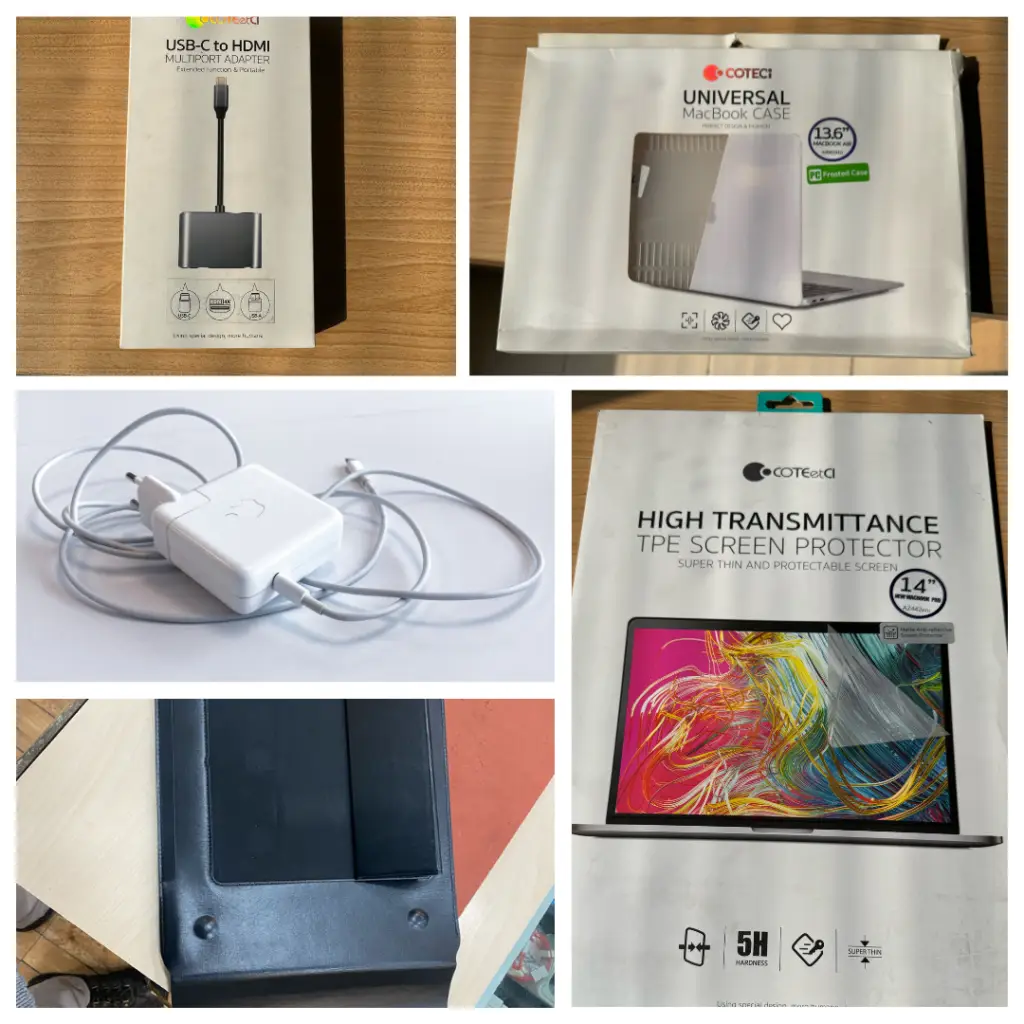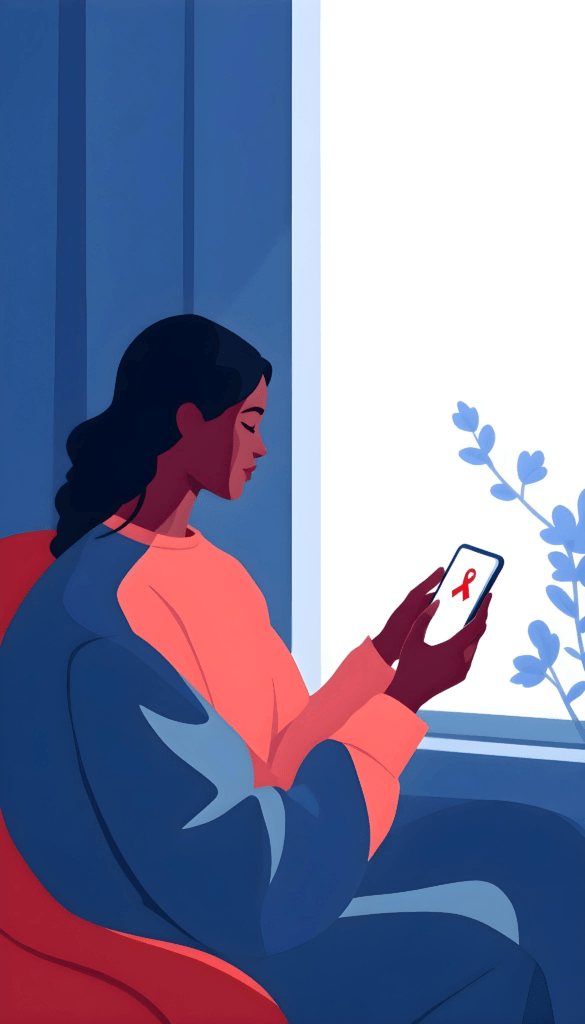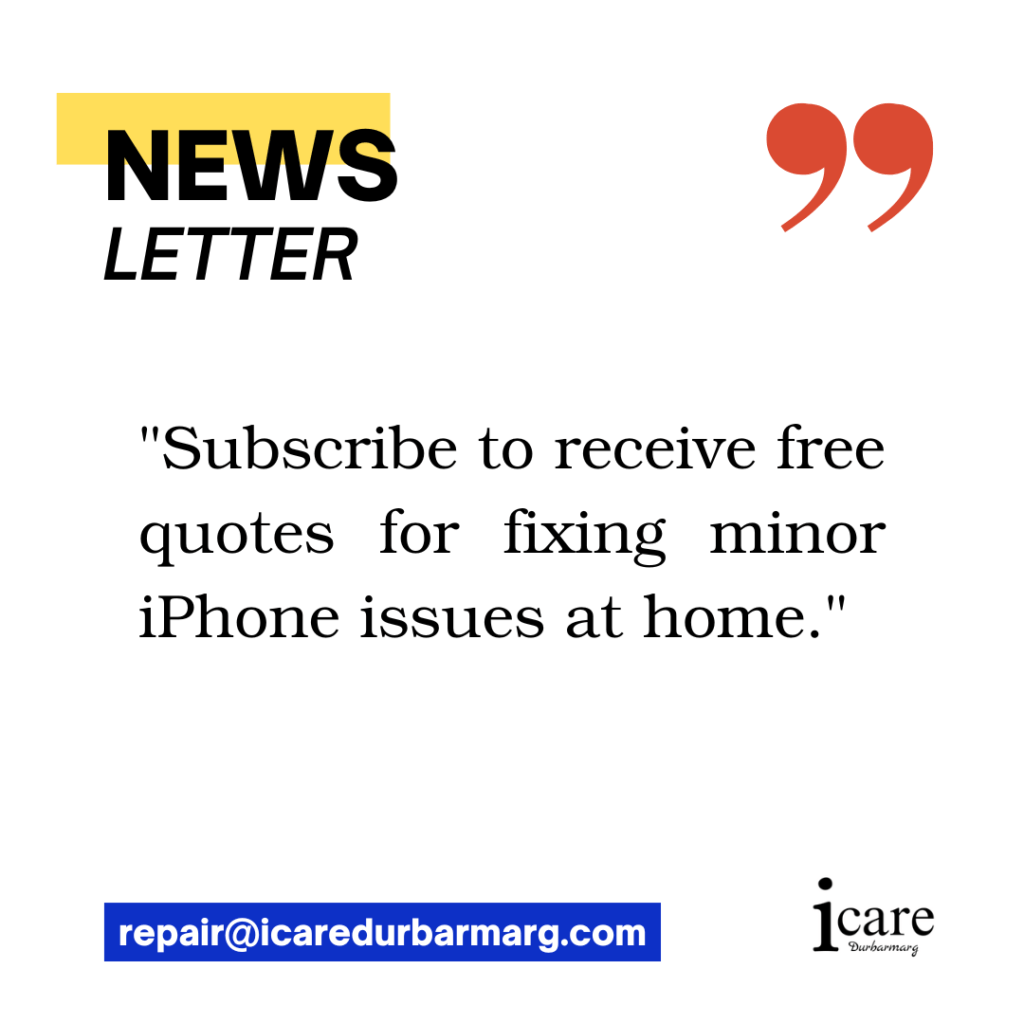WELCOME TO MacBook repairing
MacBook repair center in durbarmarg kathmandu a Reliable Macbook Repairs with Warranty on All Services
Trustworthy Macbook repairs with warranty, guaranteed top-notch service.

best mac fixer in kathmandu
Premier MacBook repair center in Kathmandu with 20+ years of experience. Expert technicians offer top-notch, reliable, cost-effective solutions.
Why icare one of the best MacBook repair center in Kathmandu?
With over 20 years of experience in repairing MacBooks, computers, and laptops, we are dedicated to providing top-notch services to all our customers. Our expert technicians are well-versed in diagnosing and resolving a wide range of issues, ensuring your device is restored to its optimal functionality.
Why Choose Us?
- Expert Technicians: Our team of highly trained professionals excels at diagnosing and resolving a variety of issues, ensuring your device is in the best hands.
- High-Quality Parts: We use only the finest parts and the latest repair techniques to guarantee the longevity and performance of your MacBook.
- Customer Satisfaction: Your satisfaction is our top priority. We strive to exceed your expectations with every repair, offering a seamless and hassle-free experience.
At our repair center, we understand the importance of a reliable and efficient repair service for your valuable devices. Whether you are facing hardware issues, software malfunctions, or performance concerns, our skilled team is here to assist you every step of the way. Trust us to deliver prompt, professional, and cost-effective solutions tailored to meet your specific needs.
Rest assured that your MacBook is in safe hands with us. We use only high-quality parts and the latest repair techniques to ensure the longevity and performance of your device. Customer satisfaction is our top priority, and we strive to exceed your expectations with every repair.
Experience the difference with the best MacBook repair in Kathmandu. Contact us today to schedule an appointment or drop by our repair center for a consultation. Let us help you get your MacBook back up and running smoothly in no time!
Most Common Issues On
Macbook
who prefer to use Macbook
Many IT professionals, business owners, and others prefer MacBooks for their seamless work experience, data security, and strong integration with Apple products. Fortunately, MacBook experience fewer issues compared to other Apple devices. However, liquid spills remain the top culprit for MacBook damage. Coffee, soda, or even water can harm the keyboard, trackpad, and internal components.
Drops and Impacts:
Bumps, knocks, and accidental drops are another frequent cause of damage. This can crack the screen, dent the case, or harm internal components and which can effect networking and connectivity issue as well.
Keyboard Issues
Some users report issues with keys sticking, not registering, or becoming unresponsive. This can be due to spills, dust build-up, or worn-out mechanisms.
Battery Issues:
Over time, batteries can lose their capacity and require more frequent charging. Less commonly, there might be issues with the battery not charging properly or overheating.
Trackpad Issues:
Trackpad problems can include erratic cursor movement, clicking issues, or complete unresponsiveness. Similar to keyboard issues, spills, dust, or wear and tear can be the culprit.
Internal malfunctions
(hardware or software) can cause unexpected shutdowns, display issues, and sluggish performance, issue with charging and data exchange port. however those are not common issue in MacBook .
how to prevent damages
To prevent battery drain
To prevent battery drain, reduce screen brightness, close unused apps, and disable unnecessary features like Bluetooth. If already drained, charge fully, restart the device, and check for apps consuming excessive power in settings.
water damage prevention
To prevent water damage to a MacBook, use a waterproof keyboard cover and a protective sleeve. Keep liquids away from the device. If damage occurs, power off immediately, unplug, and dry thoroughly. Seek professional repair services promptly.
To prevent keyboard issues in a Mac
keep it clean and free from debris. Use a keyboard cover for protection. If keys are missing, avoid touching or pressing those areas to prevent short circuits. If issues arise, restart the Mac and clean the keyboard gently. If problems persist, seek professional repair or use an external keyboard.
To extend Mac battery life
avoid extreme temperatures and keep software updated. Use battery-saving settings and avoid overcharging. If issues arise, restart the Mac and reset the SMC. The average Mac battery lifespan is about 3-5 years. Seek professional help if problems persist.
To prevent future trackpad issues in a MacBook
keep it clean and dry, and avoid exposure to moisture and debris. Use a protective cover. If problems occur, restart the Mac and reset the SMC. Seek professional repair if issues persist.
To prevent internal malfunctions in a MacBook
keep it clean and well-ventilated, and avoid exposure to extreme temperatures and moisture. Use a sturdy protective case. If malfunctions occur, restart the Mac and run diagnostics. Seek professional repair if issues persist.